Introducing Conversations in Text Reload
We’re thrilled to announce the launch of Conversations in Text Reload, a powerful new feature that transforms how you communicate with your customers. This update brings a familiar messaging interface to Text Reload, making it easier than ever to maintain personal connections with your customers at scale.
What’s New in Conversations?
📱 Unified Messaging Interface
The new Conversations view provides a traditional messaging UI that feels instantly familiar. You’ll see:
- Real-time message threads with each customer
- Sent and received message status
- Timestamp for each message
- Message delivery confirmations
🔄 Complete Conversation History
Every interaction with your customer is now in one place:
- Automated campaign messages
- Payment reminders
- Appointment confirmations
- Direct messages
- Customer replies
This unified view ensures you never miss context when engaging with customers.
✍️ Message Signatures
We’ve added customizable message signatures to maintain consistency in your communications:
- Create multiple signatures for different purposes
- Set default signatures for specific types of messages
- Include your name, role, and contact information
- Automatically append signatures to outgoing messages
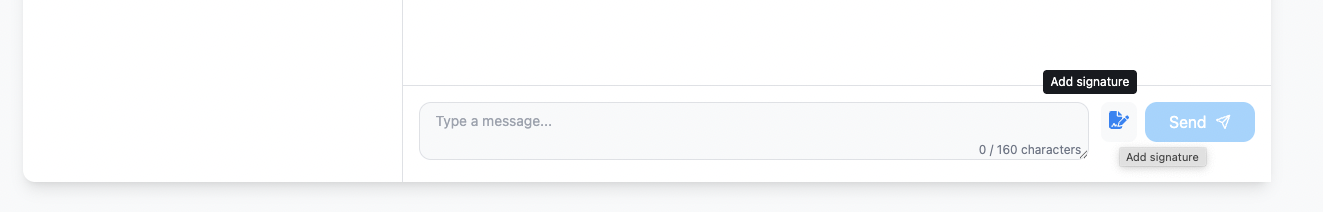
How to Use Conversations
- Access the Conversations View
- Click on the new “Conversations” tab in your dashboard
- See all your customer conversations in one place
- Use filters to find specific conversations
- Start a New Conversation
- Click “New Message”
- Select a customer from your contacts
- Type your message and hit send
- Optionally select a signature to include
- Set Up Signatures
- Go to Settings > Message Signatures
- Create your default signature
- Add additional signatures for different scenarios
- Choose when to apply signatures automatically
Benefits for Your Business
- Better Context: See the complete history of interactions with each customer
- Faster Responses: Reply to customer messages directly from the same interface
- Consistent Branding: Maintain professional communication with reusable signatures
- Improved Organization: Keep all customer communications in one searchable place
Coming Soon
We’re already working on additional features for Conversations:
- Team inbox with assignment capabilities
- Quick reply templates
- Advanced search and filtering
- Message scheduling directly from conversations
- Mobile app for on-the-go messaging
Start Using Conversations Today
The Conversations feature is now available to all Text Reload users. To get started:
- Log in to your Text Reload dashboard
- Click on the new Conversations tab
- Set up your message signature in Settings
- Start engaging with your customers!
We believe Conversations will make it easier than ever to maintain meaningful relationships with your customers while saving time through automation. We can’t wait to hear how you use this feature in your business!
Have questions about Conversations? Check out our detailed documentation or reach out to our support team.