How to Automatically Follow Up with Xero Customers Using SMS (Step-by-Step)
Fact
Your next sale is probably sitting in your Xero customer list.
But if you’re like most businesses, you’re not following up.
The result?
You’re leaving thousands on the table every single month.
The Good News?
With the right SMS automation tool, you can follow up with every single customer on autopilot — without a CRM, manual copy-pasting, or hiring extra staff.
In this guide, I’ll show you exactly how to do it using Xero + Text Reload.
Why Follow Up With Xero Customers?
You’ve already earned their trust.
They already know your business.
And chances are… they already need you again.
✅ Easiest sale you’ll ever make
✅ Zero cold outreach
✅ No expensive ad spend
Yet, most businesses don’t do it — because it’s hard to do manually.
That’s where automation comes in.
Here’s How to Do It (In 5 Minutes or Less)
Step 1: Connect Your Xero Account to Text Reload
Head over to Text Reload and sign up for an account.
Once you’re in:
- Go to Settings > Integrations
- Select Xero
- Authorise the connection with your Xero login
✅ This lets Text Reload securely access your customer list — no spreadsheets or uploads needed.
Step 2: Pull Up Your Xero Contacts
After connecting, Text Reload will automatically import:
- Customer names
- Contact details (including phone numbers)
- Past purchase data
✅ This creates a ready-to-go customer list you can target.
Step 3: Write Your Follow-Up SMS
Use a proven message like:
“Hey [First Name], just checking in to see if you’re all sorted or if you still need a hand with [Your Service]. No pressure — just thought I’d check.”
You can also personalise your message with customer details from Xero.
Step 4: Set Your Campaign to Auto-Send
Choose:
- Who you want to follow up with (e.g. customers who haven’t ordered in 3 months)
- When to send the follow-up (e.g. Monday mornings at 10 AM)
Click Activate.
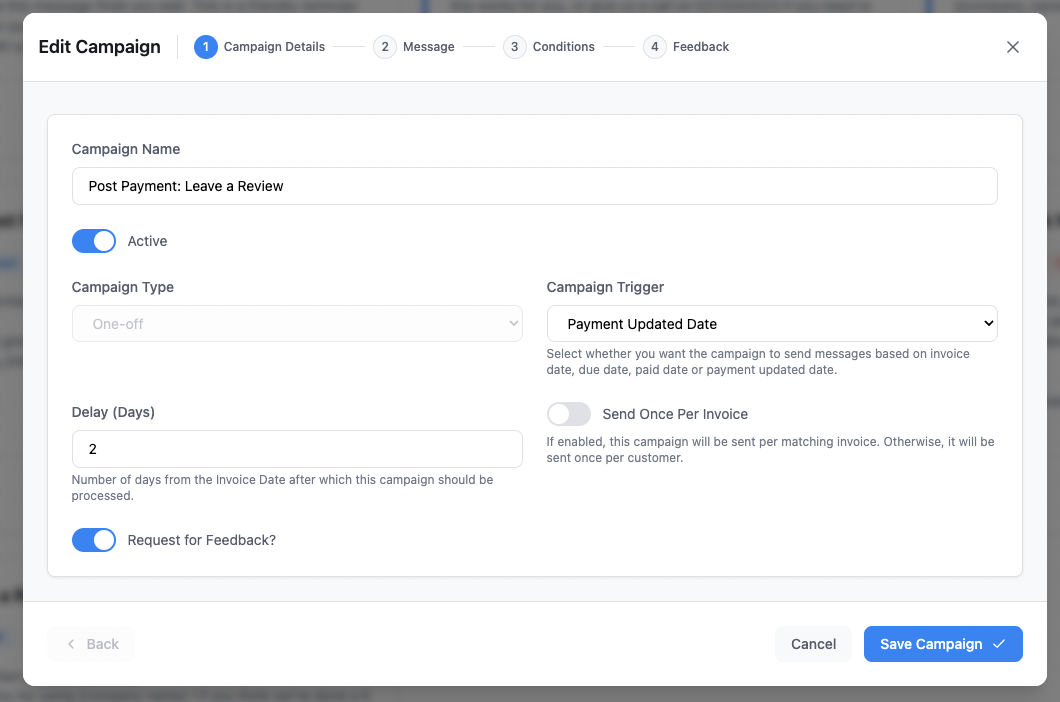
Step 5: Watch Replies Roll In
That’s it.
Your Xero customer list is now working for you — on autopilot.
You’ll start getting replies like:
- “Thanks for the reminder! Can you send me a quote?”
- “Yes please, I’ve been meaning to get this done.”
Why This Works
Most businesses send one-off campaigns or mass marketing blasts.
But this approach is different:
- It’s personal — You’re checking in, not selling hard.
- It’s targeted — You’re reaching people you’ve already served.
- It’s timely — You control exactly when messages go out.
Ready to Activate Your Xero Customer List?
Text Reload makes it easy to turn your Xero contacts into repeat sales — without lifting a finger.
✅ No CRM required
✅ No manual data exports
✅ No wasted time
Ready to boost your repeat sales? Connect your Xero account to Text Reload and start following up with customers automatically.
